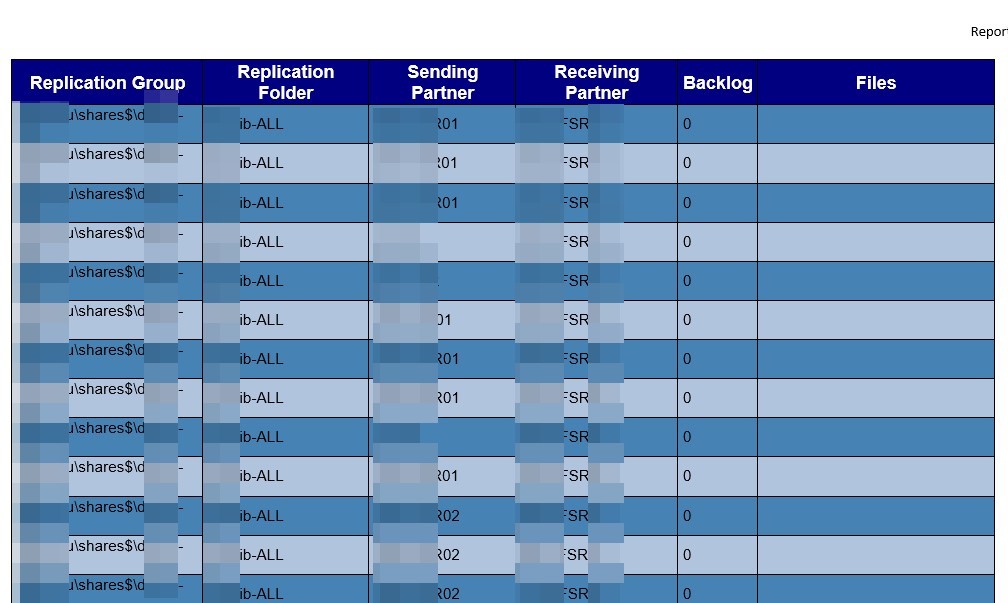Задача получать на почту письмо с ошибками репликации dfs replication
Скрипт https://thesurlyadmin.com/2012/08/03/dfs-replication-monitoring/ дописал что отправка была на почту
<#
.SYNOPSIS
Monitor your DFS Replication Backlog with a graphical history.
.DESCRIPTION
Use the DFSMonitorWithHistory.ps1 script to monitor your DFS backlog. It
contains a graphical history chart as well as detailed information from
each run. I recommend running from a scheduled task every hour to get the
best information.
Make sure to edit the PARAM section and update it for your environment.
Graphical history chart is a Google visualization that requires Flash to run
(it's the same chart you see on Google Finance). Historical data is saved
in an XML file.
.PARAMETER DFSServers
Array of computers to be processed. For backwards compatibility this parameter
will also accept a comma seperated list, i.e.: "server1,server2,server3" and
will automatically split it into an array. Otherwise you can use the
standard array syntax: server1,server2,server3 (without quotes), or
"server1","server2","server3"
.PARAMETER DaysToSaveData
How much of a history do you want the script to keep. I recommend no more then 2
weeks, but 1 week is probably better for larger DFS implementations.
.PARAMETER DataLocation
The full path, or UNC, to where you want the script to keep the historic
data. Logs kept by the script will also be stored here.
.PARAMETER OutputLocation
The full path, or UNC, to where you want the script to save the HTML files
the script creates. I recommend you make this the root folder for a web
server. For IIS, the default location would be: \\servername\c$\inetpub\wwwroot
.PARAMETER MaxThreads
This scripts uses multithreading to improve performance for gathering the
DFS information. You can alter the number of threads that it uses based on
the server you have. In testing I found 10 to about the sweet spot for my
server (less or more was slower). You should not need to modify this
amount.
.INPUTS
Historical data file: $DataLocation\DFSData.XML
.OUTPUTS
Log: $DataLocation\debugMMddyyyyHHmm.log
Data File: $DataLocation\DFSData.XML
Primary HTML Page (use this): $OutputLocation\DFSMonitorGrid.HTML
Placeholder HTML for Detailed Reports (contains iFrame): $OutputLocation\DFSDetailIndex.HTML
Detailed Reports (displayed in iFrame): $OutputLocation\DFSDetailsMMddyyyyHHmm.HTML
.EXAMPLE
.\pathtoscript\DFSMonitorWithHistory.PS1
Runs the script while accepting all default values. Edit PARAM section
of this script to match your environment.
.EXAMPLE
.\pathtoscript\DFSMonitorWithHistory.PS1 -DFSServes server1,server2 -DaysToSave 7 -DataLocation c:\scripts\dfs -OutputLocation \\webserver\c$\inetpub\wwwroot
Runs the script using the servers server1 and server2, it will save the data for 7 days and keep
the logs and datafile (DFSData.XML) at c:\scripts\dfs. All of the HTML pages will be stored on
a server called webserver on the c: drive in \inetpub\wwwroot (the default web root directory
on an IIS server). It will accept the default of 10 threads.
.NOTES
Author: Martin Pugh
Twitter: @thesurlyadm1n
Spiceworks: Martin9700
Blog: www.thesurlyadmin.com
Change Log:
2.63 - Improved error reporting in primary script and in multithreaded sub-scripts. Converted
sub-script output to object for better data handling, and changed the "All Groups" variable
from a string array to hashtable for better performance. Fixed some debug messages that worked
fine in ISE but not on command line. Fixed bug with Alerts not showing up on the
DFSMonitorGrid.HTML start page.
2.62 - Bug when using $DupeCheck to make sure script doesn't check the same group/folder pair
more then once. Added Cmdletbinding to support -Verbose output.
2.61 - Bug found by Bhopper577 where test-path was still looking for the old CSV data file.
2.6 - Changed saving from a CSV file to an XML which will preserve date/time without having
to convert in script.
2.51 - Increased the # of PING's to 4 so remote server detection over WAN will be a little
more reliable. This required a change in the string detection so 0% loss, 25% loss and
75% loss would all be acceptable. I fudged on the RegEx a bit so technically 20%, 55%
and 70% are OK too, but if you only ping 4 times you can't get those percentages!
.LINK
http://community.spiceworks.com/scripts/show/1536-dfs-monitor-with-history
.LINK
http://www.thesurlyadmin.com/2012/08/03/dfs-replication-monitoring/
#>
[CmdletBinding()]
Param (
[array]$DFSServers = "fsr",
[int]$DaysToSaveData = 5,
[string]$DataLocation = "C:\1",
[string]$OutputLocation = "C:\1",
[int]$MaxThreads = 10
)
#region Functions
Function IsAvailable($Server)
{ If ($GoodServers -contains $Server)
{ Return $true
}
Else
{ If ($BadServers -contains $Server)
{ Return $false
}
$Result = PING $Server -n 4
Switch -regex ($Result)
{ "\(0% loss" { $Found = "Yes"; Break }
"\([257][50]% loss" { $Found = "Yes"; Break }
"% loss" { $Found = "Failed to respond to PING"; Break }
"Destination host unreachable" { $Found = "Destination host unreachable"; Break }
"could not find host" { $Found = "Server Not Found"; Break }
default { $Found = "Unknown Error" }
}
If ($Found -eq "Yes")
{ $Running = $true
$Service = Get-Service dfsr -ComputerName $Server
If ($Service.Status -ne "Running")
{ $Service = Get-Service dfs -ComputerName $Server
If ($Service.Status -ne "Running")
{ $Running = $false
}
}
If ($Running)
{ $global:GoodServers += $Server
Return $true
}
Else
{ Write-Debug "$Server`: DFSr or DFS Service Not Running"
$global:BadServers += $Server
$global:AlertReport += "$Server`: DFSr or DFS Service Not Running"
}
}
Else
{ Write-Debug "$Server`: $Found"
$global:BadServers += $Server
$global:AlertReport += "$Server`: $Found"
}
}
}
$Computer = "fsr"
Function GetWMI
{ Param ([String]$WMIQuery,
[String]$Computer)
$ErrorCount = 0
Do
{ $WMIObject = Get-WmiObject -computerName $Computer -Namespace "root\MicrosoftDFS" -Query $WMIQuery -Debug
If ($WMIObject -eq $null)
{ $ErrorCount ++
}
Else
{ Return $WMIObject
}
}
While ($ErrorCount -le 2)
$WMIObject = "WMI Error on $Computer"
Return $WMIObject
}
#endregion
#Here we go!
cls
#Setup the environment and start the log file
$DebugPreference = "Continue"
#Validate Data path exists, since this is where the log file exists we'll use Write-Host to notify.
If (-not (Test-Path $DataLocation -PathType Container))
{ Write-Host "Data Path: $DataLocation does not exist! Stopping script." -ForegroundColor Red
Exit
}
#Setup the log
#[DateTime]$ScriptRunDate = (Get-Date).DateTime
#$SaveFormatDate = Get-Date $ScriptRunDate -format yyyyMMddHHmm
Start-Transcript -Path $DataLocation\debug$SaveFormatDate.log
#Validate Output/Report location exists
If (-not (Test-Path $OutputLocation -PathType Container))
{ Write-Debug "Output Path: $OutputLocation does not exist! Stopping script."
Exit
}
#Set some global variables
$NewData = @()
$Global:AlertReport = @()
$Global:GoodServers = @()
$Global:BadServers = @()
$AllGroupNames = @{}
$DupeCheck = @()
$Servers = @()
#Display parameters
Write-Debug "Servers to be scanned: $DFSServers"
Write-Debug "Days to Save Data: $DaysToSaveData"
Write-Debug "Data Path: $DataLocation"
Write-Debug "HTML Path: $OutputLocation"
Write-Debug "Maximum Threads: $MaxThreads"
Write-Debug "Loading data..."
#Parse DFSServers and make a good array
ForEach ($Item in $DFSServers)
{ If ($Item.Contains(","))
{ $Servers += $Item.Split(",")
}
Else
{ $Servers += $Item
}
}
[DateTime]$SaveDate = (Get-Date).Date.AddDays(-$DaysToSaveData)
#Check if Data file exists, if so import it, if not create it.
If ((Test-Path $DataLocation\DFSData.xml) -eq $False)
{ $Data = @()
}
Else
{ $Data = Import-Clixml $DataLocation\DFSData.xml
If ($Data.Count -gt 0)
{ $Data = $Data | Where {$_.RunDate -ge $SaveDate}
}
Else
{ $Data = @()
}
}
#Start the main loop.
ForEach ($FileServer in $Servers)
{ Write-Debug "Now working on $FileServer..."
$FileServer = $FileServer.ToUpper()
If (-not (IsAvailable $FileServer))
{ Continue
}
$WMIQuery = "SELECT * FROM DfsrReplicationGroupConfig"
$GroupGUIDs = GetWMI -WMIQuery $WMIQuery -Computer $FileServer
If ($GroupGUIDs -like "*WMI Error*")
{ $AlertReport += $GroupGUIDs
Continue
}
$WMIQuery = "SELECT * FROM DfsrConnectionConfig WHERE InBound=True"
$RGConnections = GetWMI -WMIQuery $WMIQuery -Computer $FileServer
If ($RGConnections -like "*WMI Error*")
{ $AlertReport += $RGConnections
Continue
}
$WMIQuery = "SELECT * FROM DfsrReplicatedFolderConfig"
$RGFolders = GetWMI -WMIQuery $WMIQuery -Computer $FileServer
If ($RGFolders -like "*WMI Error*")
{ $AlertReport += $RGFolders
Continue
}
ForEach ($Group in $GroupGUIDs)
{ #If (($AllGroupNames -match $Group.ReplicationGroupGuid).count -eq 0 -or $AllGroupNames.Count -eq 0)
If (-not $AllGroupNames.ContainsKey($Group.ReplicationGroupGuid))
{ #$temp = $Group.ReplicationGroupGUID + ":" + $Group.ReplicationGroupName
#$AllGroupNames += $temp
$AllGroupNames.Add($Group.ReplicationGroupGUID,$Group.ReplicationGroupName)
}
$GFolders = $RGFolders | Where {$_.ReplicationGroupGUID -eq $Group.ReplicationGroupGUID}
ForEach ($Folder in $GFolders)
{ $GConnection = $RGConnections | Where {$_.ReplicationGroupGUID -eq $Group.ReplicationGroupGUID}
ForEach ($Connection in $GConnection)
{ $InServer = $FileServer
$OutServer = $Connection.PartnerName
#Check if we've already done this
$Found = "No"
ForEach ($Line in $DupeCheck)
{ If ($Line[0].ToUpper() -eq $Group.ReplicationGroupName.ToUpper() -and
$Line[1].ToUpper() -eq $Folder.ReplicatedFolderName.ToUpper() -and
$Line[2].ToUpper() -eq $InServer.ToUpper() -and
$Line[3].ToUpper() -eq $OutServer.ToUpper())
{ $Found = "Yes"
Break
}
}
If ($Found -eq "No")
{ $DupeCheck += ,@($Group.ReplicationGroupName,$Folder.ReplicatedFolderName,$InServer,$OutServer)
$DupeCheck += ,@($Group.ReplicationGroupName,$Folder.ReplicatedFolderName,$OutServer,$InServer)
}
Else
{ Continue
}
#Now check if partner server is available
If (-not (IsAvailable $OutServer))
{ Continue
}
For ($i = 1; $i -le 2; $i++)
{ While ($(Get-Job -state "Running").count -ge $MaxThreads)
{ Write-Debug "Thread count hit max of $MaxThreads, waiting for threads to finish..."
Start-Sleep -Milliseconds 5000
}
Start-Job -ArgumentList $InServer,$OutServer,$Group,$Folder.ReplicatedFolderName -ScriptBlock {
Param (
[string]$InServer,
[string]$OutServer,
[object]$Group,
[string]$ReplicationFolder
)
Function GetWMI
{ Param (
[String]$WMIQuery,
[String]$Computer
)
$ErrorCount = 0
While ($ErrorCount -le 2)
{ $WMIObject = Get-WmiObject -Namespace "root\MicrosoftDFS" -Query $WMIQuery -ComputerName $Computer -Debug
If ($WMIObject)
{ $Status = "Success"
$ErrorDetail = ""
Break
}
Else
{ $ErrorCount ++
$Status = "Error"
$ErrorDetail = $Error[0]
}
}
New-Object PSObject -Property @{
Status = $Status
Object = $WMIObject
Error = $ErrorDetail
}
}
$ErrorCount = 0
$BacklogConnCount = 0
$ErrorDetail = ""
$WMIQuery = "SELECT * FROM DfsrReplicatedFolderConfig WHERE ReplicationGroupGUID = '" + $Group.ReplicationGroupGUID + "' AND ReplicatedFolderName = '" + $ReplicationFolder + "'"
$WMIObject = GetWMI -WMIQuery $WMIQuery -Computer $InServer
If ($WMIObject.Status -eq "Error")
{ $Status = "Error"
$BacklogFiles = "WMI Error"
$ErrorReport = "WMI Error on $InServer"
$ErrorDetail = $WMIObject.Error
}
ElseIf ($WMIObject.Object.Enabled)
{ $WMIQuery = "SELECT * FROM DfsrReplicatedFolderConfig WHERE ReplicationGroupGUID = '" + $Group.ReplicationGroupGUID + "' AND ReplicatedFolderName = '" + $ReplicationFolder + "'"
$WMIObject = GetWMI -WMIQuery $WMIQuery -Computer $OutServer
If ($WMIObject.Status -eq "Error")
{ $Status = "Error"
$BacklogFiles = "WMI Error"
$ErrorReport = "WMI Error on $OutServer"
$ErrorDetail = $WMIObject.Error
}
ElseIf ($WMIObject.Object.Enabled)
{ #Get the version vector of the partner
$WMIQuery = "SELECT * FROM DfsrReplicatedFolderInfo WHERE ReplicationGroupGUID = '" + $Group.ReplicationGroupGUID + "' AND ReplicatedFolderName = '" + $ReplicationFolder + "'"
$WMIObject = GetWMI -WMIQuery $WMIQuery -Computer $OutServer
If ($WMIObject.Status -eq "Error")
{ $Status = "Error"
$BacklogFiles = "WMI Error"
$ErrorReport = "WMI Error occurred on $OutServer"
$ErrorDetail = $WMIObject.Error
}
Else
{ $Vv = $WMIObject.Object.GetVersionVector().VersionVector
#Get the backlog count from the partner
$WMIQuery = "SELECT * FROM DfsrReplicatedFolderInfo WHERE ReplicationGroupGUID = '" + $Group.ReplicationGroupGUID + "' AND ReplicatedFolderName = '" + $ReplicationFolder + "'"
$WMIObject = GetWMI -WMIQuery $WMIQuery -Computer $InServer
If ($WMIObject.Status -eq "Error")
{ $Status = "WMI Error"
$BacklogFiles = "WMI Error"
$ErrorReport = "WMI Error occurred on $OutServer"
$ErrorDetail = $WMIObject.Error
}
Else
{ $BacklogConnCount = $WMIObject.Object.GetOutboundBacklogFileCount($Vv).BacklogFileCount
$arrFiles = $WMIObject.Object.GetOutboundBacklogFileIDRecords($Vv).BacklogIdRecords
If ($BacklogConnCount -eq 0)
{ $Files = " "
}
Else
{ $Files = ""
ForEach ($FileLine in $arrFiles)
{ $Files += $FileLine.FileName + "<br>"
}
}
$Status = "Success"
$BacklogFiles = $Files
$ErrorReport = ""
}
}
}
Else
{ $Status = "Disabled"
$BacklogFiles = "Disabled"
$ErrorReport = "Folder $($Group.ReplicationGroupName)/$ReplicationFolder disabled on $OutServer"
}
}
Else
{ $Status = "Disabled"
$BacklogFiles = "Disabled"
$ErrorReport = "Folder $($Group.ReplicationGroupName)/$ReplicationFolder disabled on $InServer"
}
New-Object PSObject -Property @{
Status = $Status
BacklogFiles = $BacklogFiles
ErrorReport = $ErrorReport
ErrorDetail = $ErrorDetail
GroupObject = $Group.ReplicationGroupGUID
Folder = $ReplicationFolder
InServer = $InServer
OutServer = $OutServer
BacklogCount = $BacklogConnCount
}
} | Out-Null
$InServer = $Connection.PartnerName
$OutServer = $FileServer
}
}
}
}
}
#Wait for all the jobs to finish
While (@(Get-Job -State "Running").count -gt 0)
{ Write-Debug "All threads submitted, waiting for them to finish..."
Start-Sleep -Milliseconds 5000
}
#Now read the job data into data
Write-Debug "All threads completed. Threads run: $(@(Get-Job).Count)"
$Output = @()
ForEach ($Job in Get-Job)
{ $ErrorCount = 0
Do
{ Write-Debug "Receiving job number: $($Job.Id)"
$Result = Receive-Job $Job
If ($Result -eq $null)
{ $ErrorCount ++
If ($ErrorCount -eq 4)
{ Write-Debug "Unable to retrieve job: $($Job.id)"
$Result = "Fail"
}
Else
{ Write-Debug "Problem retrieving job: $($Job.id), Retry: $ErrorCount"
Start-Sleep -Seconds 3
}
}
Else
{ $ErrorCount = 4
}
} While ($ErrorCount -lt 4)
If ($Result -eq "Fail")
{ Remove-Job $Job
Continue
}
#$GroupName = ($AllGroupNames | Where {$_ -match $Result.Group}).Split(":")
$NewData += ,@($AllGroupNames[$Result.GroupObject],$Result.Folder,$Result.InServer,$Result.OutServer,$Result.BacklogCount,$Result.BacklogFiles)
$Output += New-Object PSCustomObject -Property @{
GroupName = $AllGroupNames[$Result.GroupObject]
GroupGUID = $Result.GroupObject
Folder = $Result.Folder
InServer = $Result.InServer
OutServer = $Result.OutServer
Backlog = $Result.BacklogCount
BackLogFiles = $Result.BacklogFiles
}
If ($Result.Status -ne "Success")
{ If ($AlertReport -notcontains $Result.ErrorReport)
{ $AlertReport += $Result.ErrorReport
Write-Debug $Result.ErrorDetail
}
}
Remove-Job $Job
}
#Now add the new data
ForEach ($GroupName in $AllGroupNames.Values)
{ #$GroupName = ($Group.Split(":"))[1]
$UniqueReplFolders = $Output | Where {$_.GroupName -eq $GroupName} | Select Folder -Unique
ForEach ($Folder in $UniqueReplFolders)
{ $BacklogCount = ($Output | Where {$_.GroupName -eq $GroupName -and $_.Folder -eq $Folder.Folder} | Measure-Object Backlog -sum).Sum
$NewRGName = $Folder.Folder + ":" + $GroupName
#$Data += New-Object PSCustomObject -Property @{
# RFName = $Folder.Folder
# RGGUID = $NewRGName
# BacklogCount = $BacklogCount
# RunDate = $ScriptRunDate
}
}
#}
If ($Data -eq $Null)
{ #Something went horribly wrong!
Write-Debug "No data found!"
Throw
}
Else
{ #Delete oldest detail and debug files
Get-ChildItem $OutputLocation\dfsdetails*.html | Where {$_.CreationTime -lt $SaveDate} | Remove-Item
Get-ChildItem $DataLocation\debug*.log | Where {$_.CreationTime -lt $SaveDate} | Remove-Item
##
## Now build the detailed DFS monitor page
##
Write-Debug "--Creating detailed monitoring page..."
$html = @()
$html = "<html><head>`n"
$html += "<style type='text/css'>`n"
$html += "table, th, td { border:1px solid black;border-collapse:collapse;padding-left:5px;padding-right:5px;}`n"
$html += "table { width:95%;}`n"
$html += "th { background-color:#000080;color:#FFFFFF;font:bold 18px arial,sans-serif;}`n"
$html += "tr.d0 {background-color:#4682b4;color:black;font:15px arial,sans-serif;}`n"
$html += "tr.d1 {background-color:#B0C4DE;color:black;font:15px arial,sans-serif;}`n"
$html += "</style></head><body>`n"
$html += "<div style=""width:95%;text-align:right;"">Report Date: $ScriptRunDate</div><br>"
If ($AlertReport)
{ $html += "<B>Alerts:</B><br>`n"
ForEach ($Line in $AlertReport)
{ $html += "<img src=""error_event.png"">" + $Line + "<br>`n"
}
}
$html += "<table border=""1"">`n"
$html += "<th>Replication Group</th><th>Replication Folder</th><th>Sending Partner</th><th>Receiving Partner</th><th>Backlog</th><th>Files</th>`n"
$TRDomain = "d1"
$NewData = $NewData | Sort
ForEach ($Line in $NewData)
{ If ($TRDomain -eq "d1")
{$TRDomain = "d0"
}
Else
{ $TRDomain = "d1"
}
$html += "<tr class=""$TRdomain"">"
$html += "<td>" + $Line[0] + "</td>"
$html += "<td>" + $Line[1] + "</td>"
$html += "<td>" + $Line[2] + "</td>"
$html += "<td>" + $Line[3] + "</td>"
If ($Line[4] -eq 0)
{ $html += "<td>0</td>"
}
Else
{ $html += "<td style=""background-color:red"">" + $Line[4] + "</td>"
}
If ($Line[5] -like "*Disabled*" -or $Line[5] -like "*WMI Error*")
{ $html += "<td style=""background-color:red"">" + $Line[5] + "</td>"
}
Else
{ $html += "<td>" + $Line[5] + "</td>"
}
$html += "</tr>`n"
}
$html += "</table></body></html>"
$html | Out-File $OutputLocation\DFSDetails$SaveFormatDate.html
# Now create the detail launch page
$html = @()
$html = "<html>`n"
$html += "<head><title>DFS Replication Details</title>`n"
$html += "<script type=""text/javascript"">`n"
$html += "function open_win() `n"
$html += "{ var myEle=document.getElementById('gopage');`n"
$html += " var myiFrame=document.getElementById('iframe');`n"
$html += " var myPage=myEle.options[myEle.selectedIndex].value;`n"
$html += " if (myPage != '') `n"
$html += " { myiFrame.src=myPage;`n"
$html += " }`n"
$html += "}`n"
$html += "</script></head>`n"
$html += "<body>`n"
$html += "<iframe id=""iframe"" width=""95%"" height=""95%"" src=""DFSDetails$SaveFormatDate.html""></iframe>`n"
$html += "<br>Show Report from: <select id=""gopage"" onChange=""open_win()"">`n"
$html += " <option value="""" selected></option>`n"
$Files = Get-ChildItem $OutputLocation\dfsdetails*.html | Sort CreationTime -Descending
#ForEach ($File in $Files)
#{ $FileName = $File.Name.Substring(14,2) + "/" + $File.Name.Substring(16,2) + "/" + $File.Name.Substring(10,4) + " " + $File.Name.Substring(18,2) + ":" + $File.Name.Substring(20,2)
# $html += " <option value=""" + $File.Name + """>" + $FileName +"</option>`n"
#}
$html += "</select></body></html>`n"
$html | Out-File $OutputLocation\DFSDetailIndex.html
##
## Now create the Google visualization
##
Write-Debug "--Now for the Annotated Timeline..."
$html = "<html>`n"
$html += "<head>`n"
$html += "<script type='text/javascript' src='https://www.google.com/jsapi'></script>`n"
$html += "<script type='text/javascript'>`n"
$html += "google.load('visualization', '1', {'packages':['annotatedtimeline']});`n"
$html += "google.setOnLoadCallback(drawChart);`n"
$html += "function drawChart() {`n"
$html += "var data = new google.visualization.DataTable();`n"
$html += "data.addColumn('datetime', 'Date');`n"
#Define the columns
$UniqueReplGroups = $Data | Select RGGUID -Unique | Sort -Property RGGUID
$UniqueReplGroups = $UniqueReplGroups | Where {$_.RFName -ne ""}
ForEach ($Group in $UniqueReplGroups)
{ $Data | Where {$_.RGGUID -eq $Group.RGGUID} | Select RFName -First 1 | ForEach {
$html += "data.addColumn('number', '" + $_.RFName + "');`n"
$html += "data.addColumn('string', '" + $_.RFName + "Status');`n"
$html += "data.addColumn('string', '" + $_.RFName + "ErrorMsg');`n"
}
}
$html += "data.addRows([`n"
$UniqueRunDates = $Data | Select RunDate -Unique | Sort -Property RunDate
$rec = 0
ForEach ($distDate in $UniqueRunDates)
{ $NewLine = "[new Date(" + $distDate.RunDate.Year + "," + (($distDate.RunDate.Month) - 1) + "," + $distDate.RunDate.Day + "," + $distDate.RunDate.Hour + "," + $distDate.RunDate.Minute + "," + $distDate.RunDate.Second + ")"
$DatabyRunDate = $Data | Where {$_.RunDate -eq $distDate.RunDate}
ForEach ($Group in $UniqueReplGroups)
{ $Line = $DatabyRunDate | Where {$_.RGGUID -eq $Group.RGGUID}
If ($Line.RFName)
{ $NewLine += ", " + $Line.BacklogCount + ",undefined, undefined"
}
Else
{ $NewLine += ", 0,undefined, undefined"
}
}
If ($rec -ge ($UniqueRunDates.Count - 1))
{ $html += $NewLine + "]`n"
}
Else
{ $html += $NewLine + "],`n"
$rec ++
}
}
$html += "]);`n"
$html += "var chart = new google.visualization.AnnotatedTimeLine(document.getElementById('chart_div'));`n"
$html += "chart.draw(data, {displayAnnotations: false, legendPosition: 'newRow'});`n"
$html += "}`n"
$html += "</script></head>`n"
$html += "<META HTTP-EQUIV=""REFRESH"" CONTENT=""1800"">`n"
$html += "<body>`n"
If ($AlertReport)
{ $html += "<B>Alerts:</B><br>`n"
ForEach ($Line in $AlertReport)
{ $html += "<img src=""error_event.png"">" + $Line + "<br>`n"
}
}
$html += "<div id=""chart_div"" style=""height: 400px;width:95%;""></div>`n"
$html += "<a href=""DFSDetailIndex.html"" target=""_blank"">Details from last run ($ScriptRunDate)</a>`n"
$html += "</body></html>"
$html | Out-File $OutputLocation\DFSMonitorGrid.html
}
#And Save the data
Write-Debug "--Saving the data..."
$Data = $Data | Where {$_.RFName -ne ""}
$Data | Export-Clixml $DataLocation\DFSData.xml
$emailrecipients = "dmins@adminbd.ru";
$emailbody = Get-Content "C:\1\DFSDetails.html" -Raw
Send-MailMessage -to $emailrecipients -smtpserver tech.adminbd.ru -from "dfs@tech.adminbd.ru" -subject "DFSR Report for $(get-date -format MMM/dd/yyyy) from $env:COMPUTERNAME" -BodyAsHtml $emailbody ;
#All done!
Write-Debug "Done!"
Stop-Transcript
Stop-Transcript
На будущее. Поиск все серверов со службой dfs replication и добавить в скрипт что бы был поиск по всем серверам.
$dnProperties = Get-ADObject -Filter {objectClass -eq "msDFSR-LocalSettings"} -SearchBase "OU=Servers,DC=adminbd,DC=ru" -SearchScope Subtree -Properties DistinguishedName |
Select-Object -ExpandProperty DistinguishedName |
ForEach-Object {
$dnParts = $_ -split ","
$dnProperties = @{}
foreach ($part in $dnParts) {
$key, $value = $part -split "=", 2
$dnProperties[$key.Trim()] = $value.Trim()
}
[PSCustomObject]$dnProperties
}
$ComputerName = $dnProperties.CN
Similar Posts:
- Как сбросить завсшию службу или когда она в состоянии стоп(stoped)
- Как делегировать права управления терминальных сессий не давая полные права на сервер в windows 2012/16
- Как собрать информацию из 1с кластера и записатть в таблицу 1с
- Как сделать скрипт для Удаление не активных ПК более 60 дней
- Как сделать скрипт для архивировании почты exchange перед удаление учетной записи.